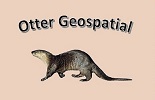Researchers working on the 2018 resurvey of the Wabikon forest dynamics plot became aware that new county-wide LiDAR data had been acquired in Spring 2017. The benefits of applying the structural characteristics described by a LiDAR point cloud to biological data obtained in 2008, 2013 and 2018 field surveys are obvious, so the researchers requested the point cloud data from the Forest County Land Information Office. As is customary with such data, it was packaged in LiDAR Data Exchange format files (.las extension). Because LiDAR data is so bulky, only the tiles thought to be relevant to the research plot were furnished; 1047.las, 1048.las and 1085.las. The files furnished to UWGB researchers employ the Wisconsin Coordinate Reference System (WISCRS) for horizontal referencing.
The new LiDAR data could not be directly integrated with past, current and future field mapping and analytical results for Wabikon. That stuff is documented using the Universal Transverse Mercator coordinate system referenced to the North American Datum of 1983. For such integration to take place, a work flow design was needed that takes the spatial referencing issues in to account.
Workflow Option 1 – Reproject non-conforming input data “on-the-fly” – It’s a given that the R scripting language will be used for calculating the metrics of interest to researchers. One approach would be to insert a reprojection module (or a call to a reprojection module) where needed in the various workflows so that WISCRS Xs and Ys are converted to UTM83 equivalents ahead of spatially dependent computations.
- PRO – allows for an “all R” approach, which, according to PIs, is the standard for this type of research (as opposed to conventional GIS tools). Documentation indicates that .las files and coordinates system conflicts can be dealt with in the RStudio programming environment.
- PRO – once the scripts are set up, input data can be “plugged in” exactly as-is
- CON – per Jon Schubbe in December 2018, efforts to implement this approach have been time-consuming and technically unsatisfying
Workflow Option 2 – Use a stand-alone reprojection module written in R – a UTM83 version of each of the three original files is created. The R scripts used for subsequent analyses don’t include reprojection modules since they only have to deal with UTM83 Xs and Ys. The original point cloud files are preserved for historic purposes.
- PRO – allows for an “all R” approach
- PRO – once the three input files have been reprojected, the coordinate system hassle pretty much goes away.
- CON – uncertainty that the output file produced by this approach only differs from the input file with respect to X, Y and CS Name values
Workflow Option 3 – Perform a stand-alone reprojection operation using FME Desktop software – a UTM83 version of each of the three original files is created. The R scripts used for subsequent analyses don’t include reprojection modules since they only have to deal with UTM83 Xs and Ys. The original point cloud files are preserved for historic purposes.
- PRO – once the three input files have been reprojected, the coordinate system hassle pretty much goes away.
- CON – not an “all R” approach
- CON – uncertainty that the output file produced by this approach only differs from the input file with respect to X, Y and CS Name values
 Forest County WISCRS To UTM83 With FME Desktop –
Forest County WISCRS To UTM83 With FME Desktop –