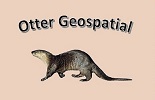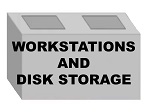When I’m working with students on project specific GIS skills, I try to draw them into a “let’s build something together” dynamic. That means we downplay the memorizing of rules and keystrokes and focus on the fact that GIS software is a tool for building a tangible product that serves a very specific purpose. An example would be the geographic information system we’re building to track vegetation management activities on UW-Green Bay’s natural areas. We promote the “building something” idea by referring to the components of a typical geographic information system as its building blocks.
GIS Workstations
The processing power of a workstation needs to match up with the kind of work that it will be used for. We’ve found some articles that help learners make sure the hardware at their disposal is up to the task of running the ArcGIS software suite. CHECK IT OUT
Disk Storage on the UWGB Campus Network
The campus network includes a number of servers offering resources to GIS users. CHECK IT OUT
Web Servers
Some projects require that documents and images be published to the world on an outward facing web server. This arrangement allows the files in question to be opened from a variety of front-end applications, particularly photopoint maps. CHECK IT OUT