This 4-part tutorial was developed and published by Malcolm Williamson, a researcher with the Center for Advanced Spatial Technology at the University of Arkansas. The tutorial was recommended by former student Cody Becker. Thanks Cody!!
Most of the tutorial’s recommendations are spot-on and we really appreciate the author’s viewer-friendly presentation style. As we’ve gained experience with Collector we’ve adopted some practices that appear to work better than those described in the Williamson tutorial. See notes that follow each of the videos.
Part 1 – “… introduction to Features, Feature Classes, and Attributes …”
Notes re Part 1:
- The author uses a number data type to store the name of an individual hydrant. Standard good practice is to use a text field for names.
Part 2 – “… walks you through the process of creating a new Feature Class, assigning Attributes, and creating a Domain of allowable values …”
Notes re Part 2:
- It’s important to follow how domains are defined in the tutorial. However the method described is a little unfriendly, especially when it comes to modifying the list of allowed values. We’ve found it easier to create our lists of allowed values in csv files. The lists are then written to the geodatabase using the Table To Domain tool. A more detailed write up of this method is at ????????????
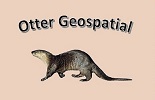
Comments are closed.